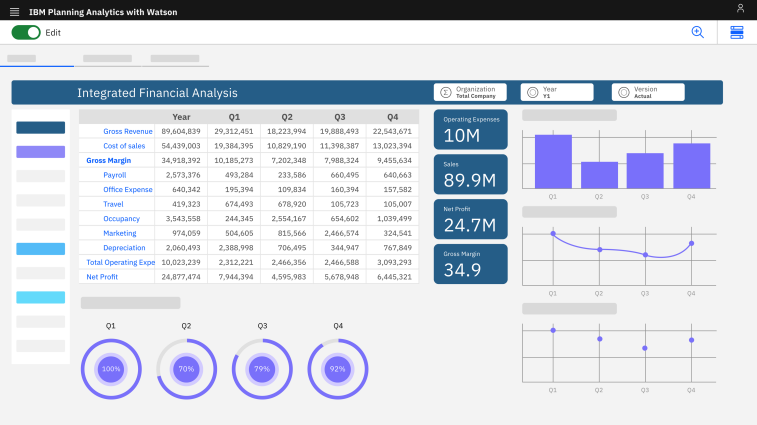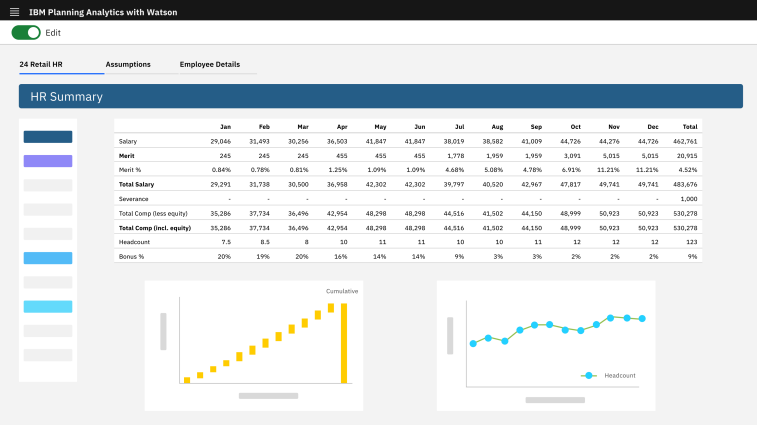Cube Software: A Comprehensive Overview for FP&A Professionals
Product Information
How Cube Works
Cube Software is a cutting-edge solution designed to revolutionize the Financial Planning & Analysis (FP&A) process. It offers a seamless experience that allows professionals to sync their data instantly, unlocking valuable insights and analyzing business performance directly from familiar platforms like Excel and Google Sheets.
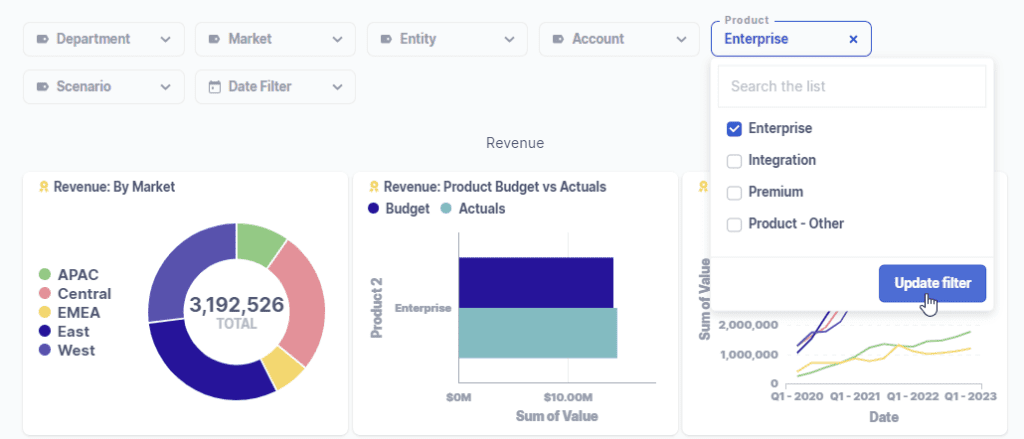
Integration and Data Mapping
One of the standout features of Cube is its ability to effortlessly integrate with your existing tech stack. Whether you’re using an ERP, CRM, HRIS, or business intelligence tools, Cube simplifies the process of connecting and mapping data from these platforms. This ensures that you always have the data you need, right where you need it. For those interested in exploring the full range of integrations Cube offers, the platform provides detailed information on its integrations page.
Centralization and Control
At its core, Cube is designed to serve as a central source of truth for your financial data. Its powerful engine not only centralizes your data but also performs deep, on-the-fly calculations. This ensures that you’re always in control of the facts when making critical business decisions. With Cube, you can:
– Calculate: Transform and organize your data automatically with powerful calculations.
– Control: Track changes, configure your Cube experience, and ensure that security parameters are met.
– Collaborate: Add contributors and bring your team together, ensuring everyone can access the data they need.
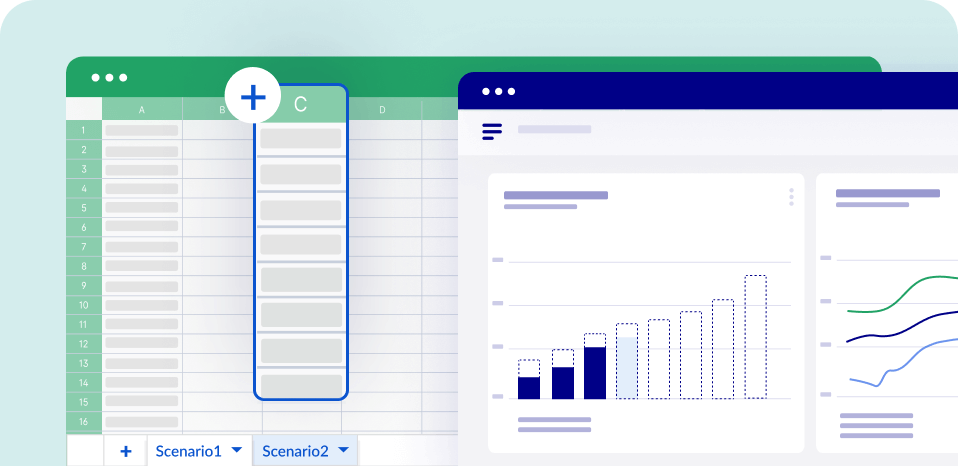
—
Features
Work Where You Want
Cube is designed with flexibility in mind. Whether you prefer working in Excel, Google Sheets, or directly within Cube, the platform supports your preferred workflow. This means no more tedious data entry or switching between platforms. With Cube, you can:
– Microsoft Excel: Cube understands that for many FP&A professionals, Excel is home. That’s why they’ve made it incredibly easy to integrate with Excel, allowing you to maintain your existing workflows.
– Google Sheets: If your collaborators are more comfortable with Google Sheets, that’s not a problem. Cube is platform agnostic, eliminating the need for cumbersome copy-pasting.
– Report Builder: Share static reports, such as budgets and headcount, directly from Cube. This ensures that everyone in your organization remains aligned and informed.
– Dashboard Creator: Visualize your data the way you want. With Cube’s Dashboard Creator, you can easily access, filter, and visualize data, enabling faster and more informed decision-making.
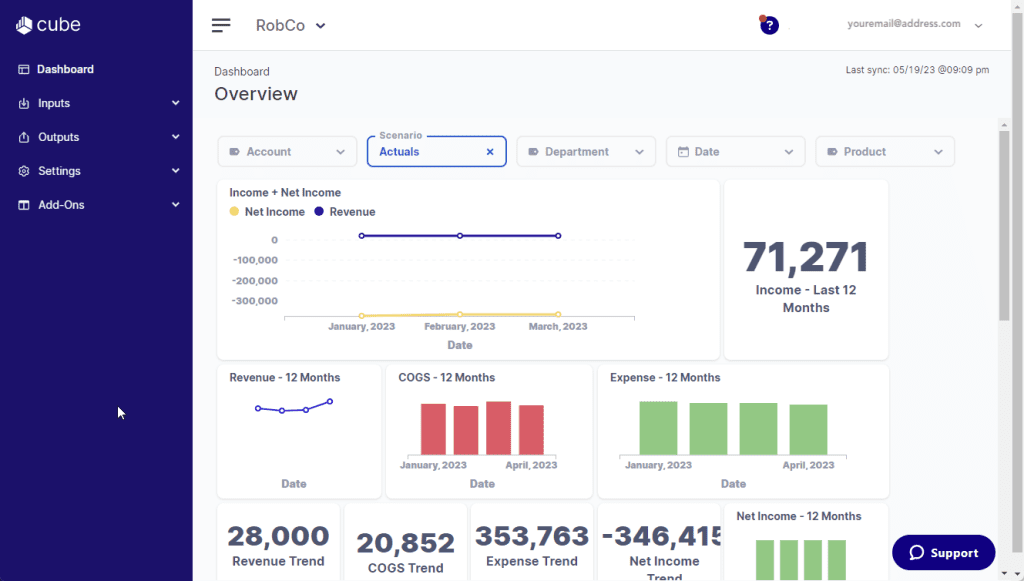
Seamless Collaboration
One of the challenges many FP&A professionals face is collaboration. With Cube, this process is streamlined. You can add contributors, ensuring that everyone on your team has access to the data they need. This collaborative approach ensures that everyone is on the same page, reducing the potential for errors and miscommunication.
Out of the Weeds and Into Strategy
Cube’s primary goal is to free FP&A professionals from the tedious task of data entry, allowing them to focus on strategy. By automating many of the manual processes associated with financial planning and analysis, Cube enables professionals to spend more time on what truly matters: driving business forward.
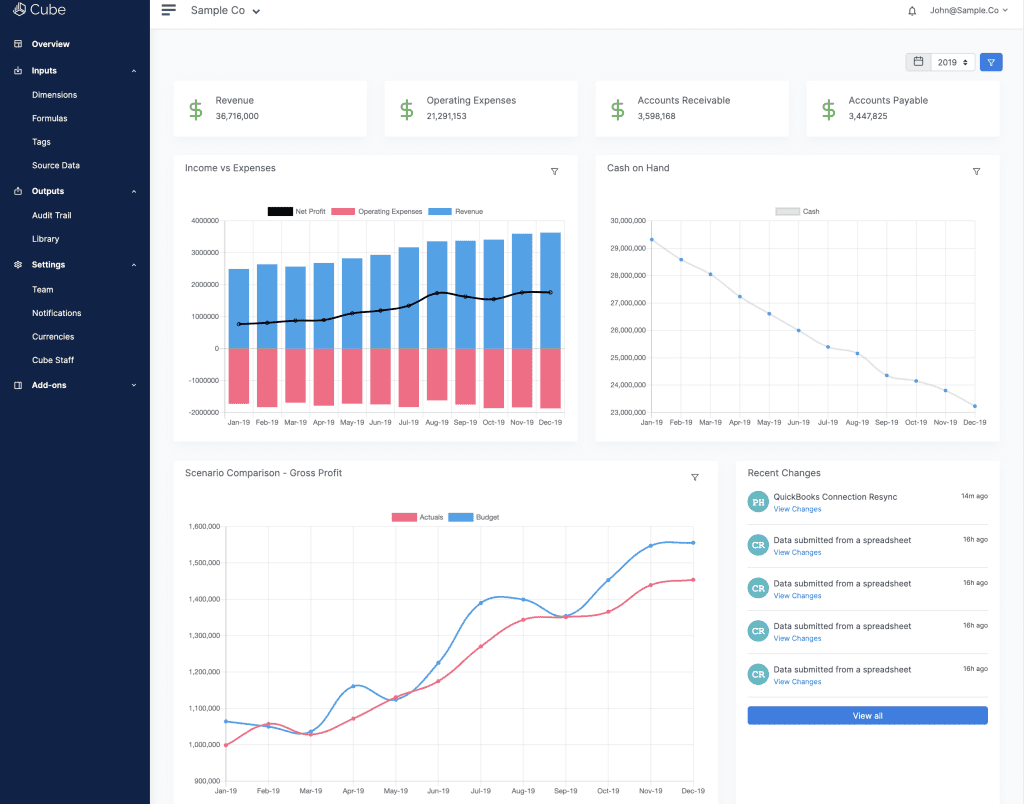
—
Pricing and Plans
While the provided link offers a comprehensive overview of how Cube works, specific details regarding pricing and plans were not available on the page. It’s common for software companies to customize pricing based on the specific needs and scale of a business. Therefore, for detailed information on pricing and plans, it would be advisable to reach out to Cube Software directly or visit their official pricing page.
However, it’s worth noting that Cube emphasizes its commitment to security, being SOC 2 Type 2 compliant. This ensures that any data you integrate into the platform is handled with the utmost care and protection.
—
In conclusion, Cube Software offers a robust solution for FP&A professionals, streamlining the process of data integration, analysis, and collaboration. Its flexibility, combined with its powerful features, makes it a must-have tool for any organization looking to enhance its financial planning and analysis capabilities.